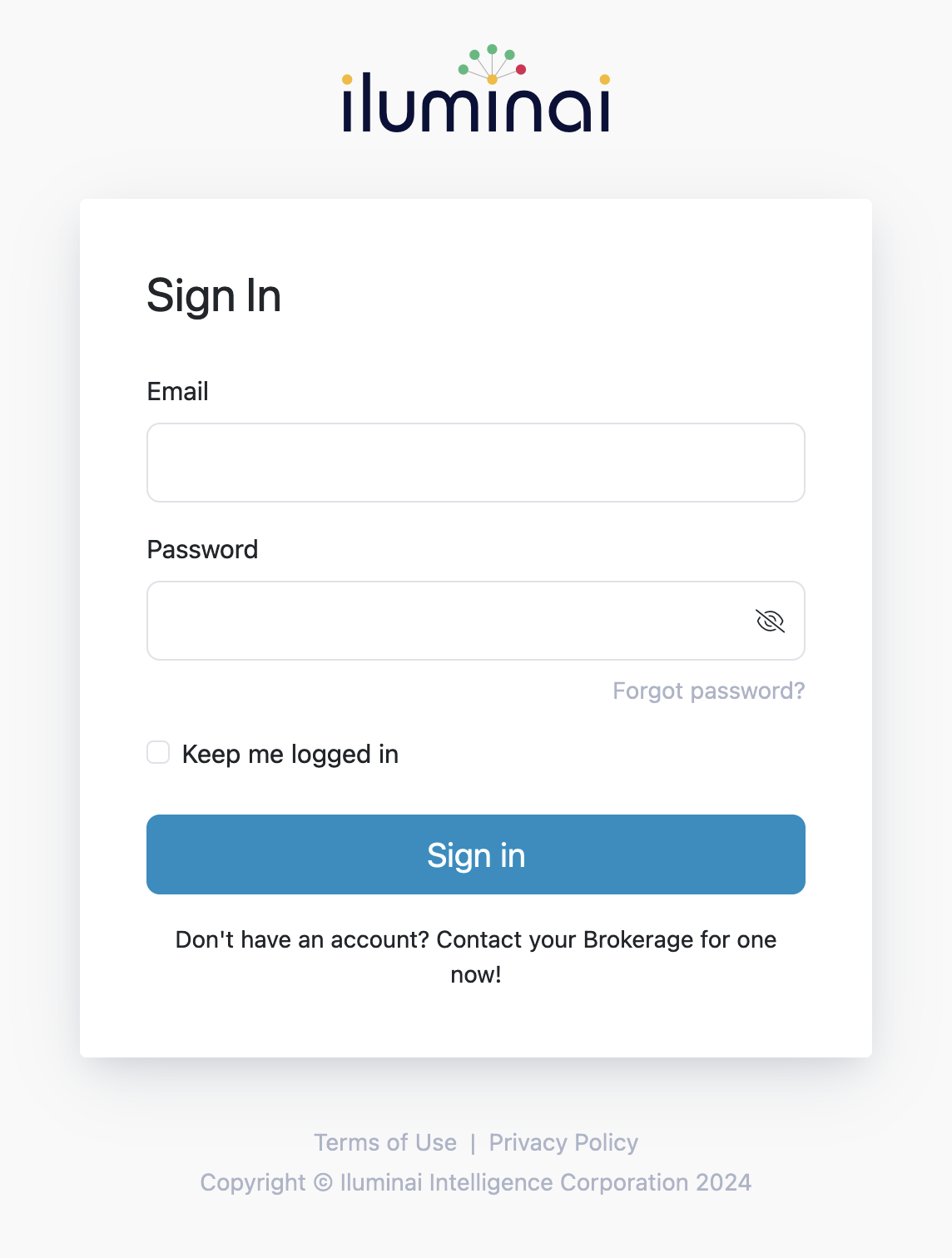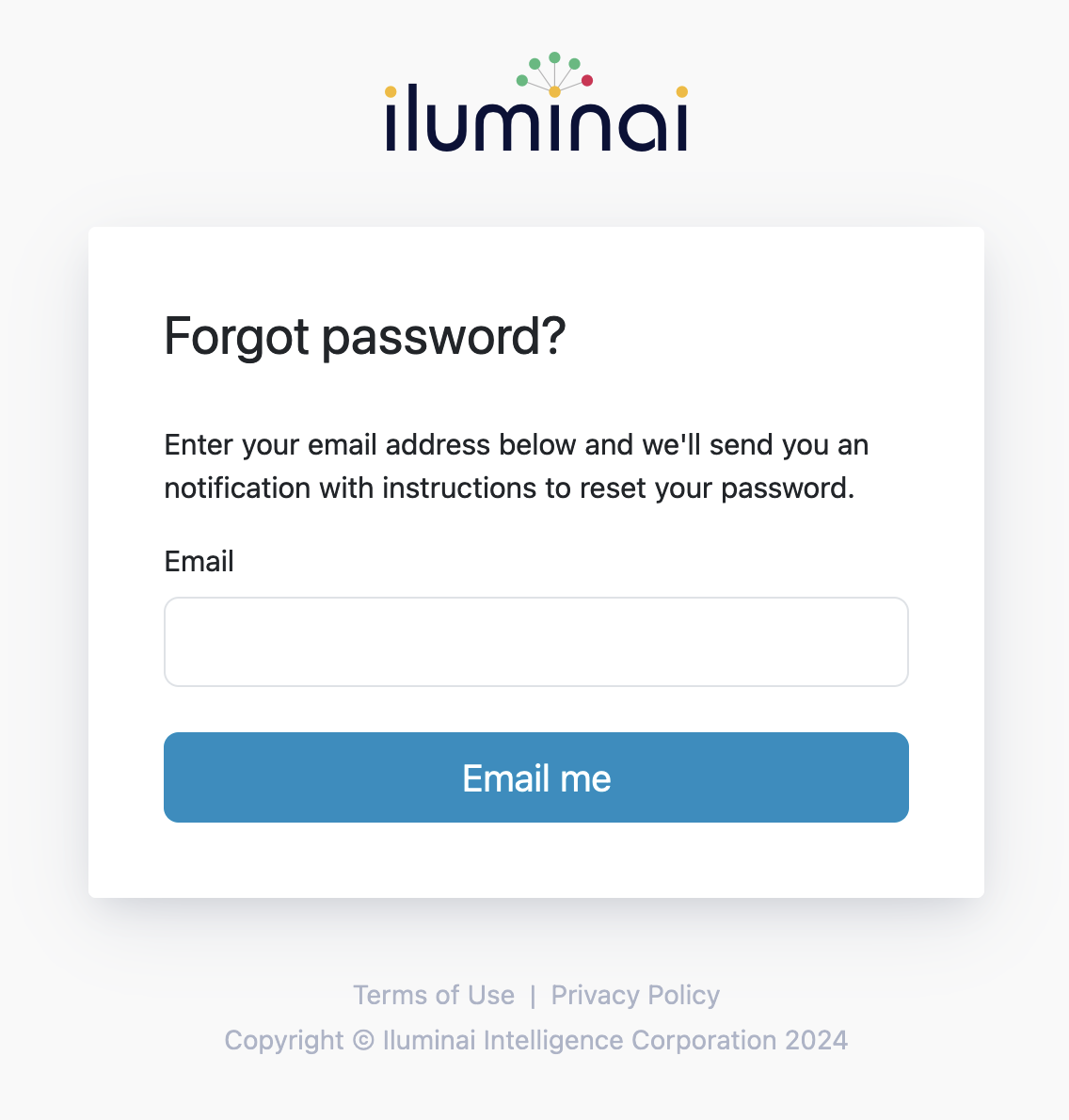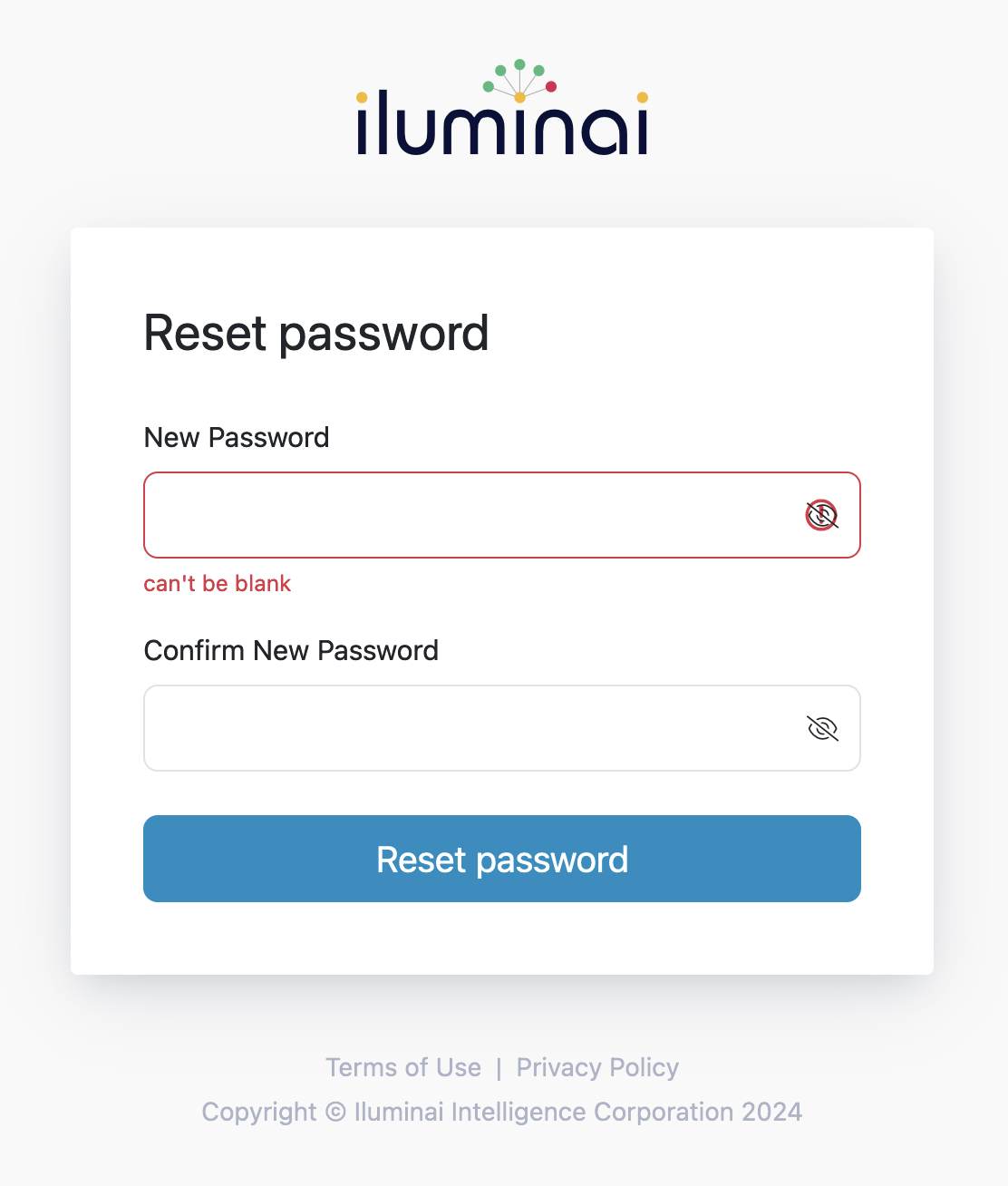Forgot or Reset Your Password
Follow these steps if you have forgotten your password.
Resetting your password
-
From the Sign In screen, click the link Forgot password? as shown in the image below
Sign in screen
-
Provide your email address and click the Email me button
Forgot password screen
- If your email address exists within the Iluminai platform, an email will be sent to you with a unique link to reset your password
-
After clicking on the link in the received email, you will be redirected to the Reset password screen and prompted to change your password - a minimum of 8 characters is required
Reset password screen
- Click Reset password at the bottom of the dialogue for the changes to take effect
- Once your new password has been saved you will be redirected to the Sign In screen where you can proceed to sign in with your updated credentials