Profile Activity Feed
The Activity Feed displays key events corresponding to a specific Profile over time, also allowing additional context to be captured in the form of Notes.
Overview
The Activity Feed, found on the right hand side of the summary screen of each Profile, shows on a timeline a list of key events which have occurred over the lifetime of that particular Profile.

Activity types
The Activity Feed includes a number of different events.
- Notes - for capturing additional context on a Profile.
- Change of risk - what type of risk and when it was detected.
Note: Additional Activity Types will be included here as they are introduced to the platform.
Notes
Notes allow Managing Brokers and their staff the ability to provide ad-hoc context relating to Profiles.
Notes are useful in recording actions taken or conversations had outside of the Iluminai platform in such cases as confirming additional details with Agents on whether a Profile should still be assessed as Medium Risk or High Risk and the conditions or external factors surrounding that decision.
Adding a note
To leave a note, click or tab into the main text area at the top of the Activity Feed, provide the relevant information, and then click Submit.
The details of the Note will be located to the timeline at the date and time the Note was created.
Editing a note
To edit a Note, first move the mouse over top of an existing Note in the timeline, and then click the Edit link as shown below.
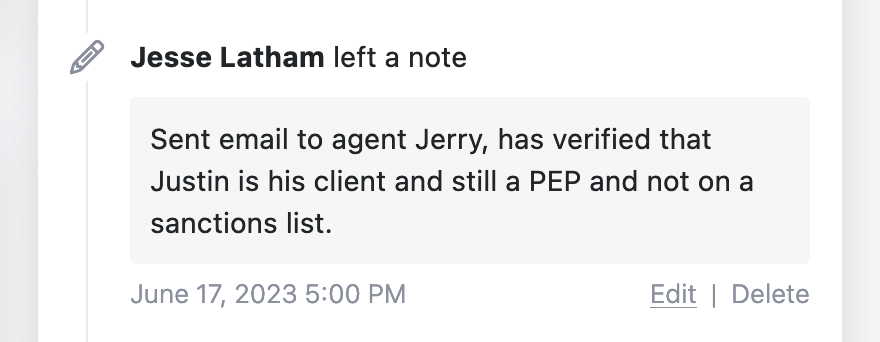
In the dialogue displayed, provide the changes to the content required and then click Save.
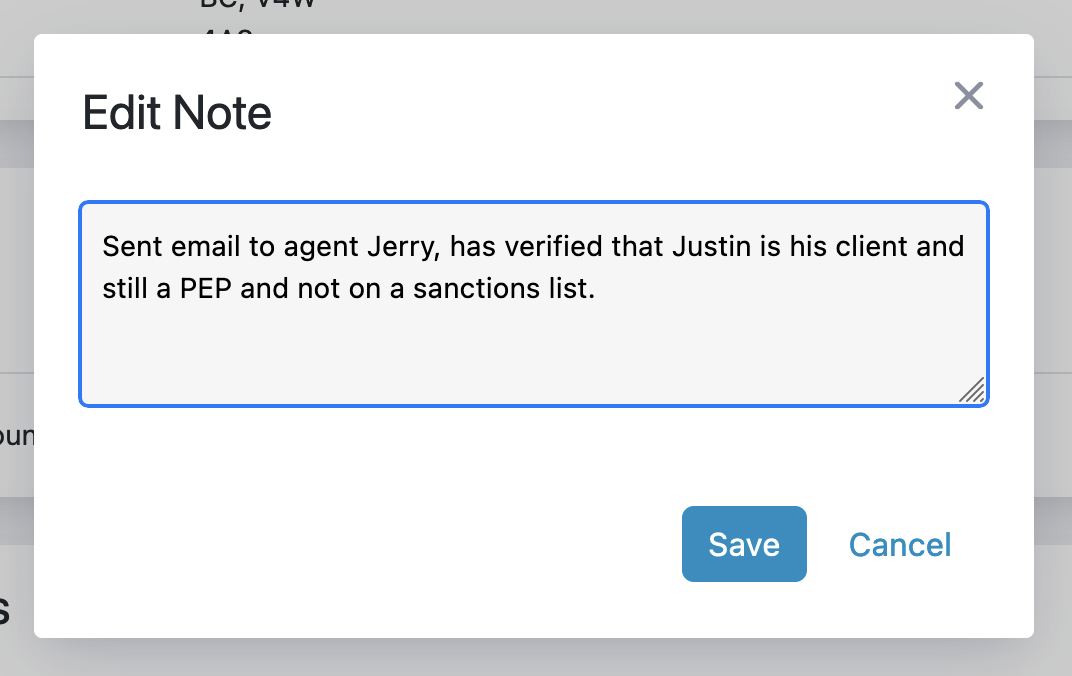
Optionally, clicking Cancel will close the dialogue without applying any changes to the Note.
Deleting a note
Deleting a Note is similar to editing a Note where the mouse would first be moved over top a Note which then displays the Edit and Delete options.
Clicking the Delete button will present a confirmation dialogue.
Change of risk
Anytime risk is assessed for a Profile which yields a new Risk type (e.g., from Low to High, or Medium to Low), it will be displayed on the Activity Feed with the appropriate date the new Risk type was assessed.
